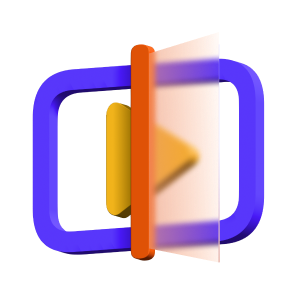修復有些卡頓的錄影
“好多年前拍攝的錄影帶不知道為什麼變得卡卡的,用HitPaw修復後畫質變很好,播放也很流暢欸”
5791淼淼
2024-03-12
沒想到修復效果這麼好
“抱著試試看的態度來試用了一下軟體,效果有點出乎意料了,低解析度的動漫片段變得像4K一樣高清”
布穀
2024-03-12
陰雨天拍的影片大改造!
“出去旅行碰上壞天氣真的好討厭,沒辦法拍出好看的紀錄片,還在能夠用這個軟體替換掉影片的天空背景,讓陰天變晴天”
烏龍
2024-03-11
免費軟體更新真的太棒!
“軟體每次更新都會有些不一樣,像新的模型、功能都有可能出現,而且更新是免費的,我覺得就很好”
Ricky
2024-03-11
補幀的功能很不錯
“很少軟體有補幀的功能,HitPaw竟然除了畫質修復還能解決影片卡頓、缺幀的問題,有驚喜到”
熱帶雨林
2024-03-04
影片細節變得好清晰
“用HitPaw 影片修復軟體處理過的影片畫質都好清晰,細節變得非常清楚,放大看也不會出現模糊的狀況”
橘色小貓
2024-03-04
功能都很實用
“畫質修復、去背這兩個功能我平時也經常用到,而且還要分開兩個軟體處理,HitPaw這個軟體就能讓我在一個軟體內完成,方便很多”
AYOROU
2024-03-04
放心將影片交給AI
“批次匯入需要修復的影片,然後選擇對應的修復模型,就能放心去做其他事情了,AI會幫我們將這些影片修復掉”
CLO崆
2024-03-01
平時很多影片都可以成功修復
“好多平時拍的晃動、模糊的影片都能快速修復,不過影片去背的功能是可以改進下,我想要將背景替換為「另一支影片」,希望日後可以做到”
SUN
2024-03-01
影片缺幀卡頓的修復秘技
“除了畫質修復,HitPaw 影片修復軟體還能識別到影片缺失的片段、幀數,幫忙補齊,AI技術真的很強”
彬
2024-03-01